Designer
A Drag-n-Drop Solution Assembly Tool for Intellect
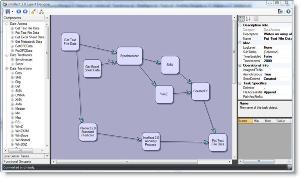
Designer is a graphical design environment that enables you to "Breadboard" solutions. With Designer, you can drag components (Tasks) onto a design surface, set their properties, link them together by drawing arrows, then, when finished, save them to an Intellect Server for operational use.
Build Simple to Complex Solutions
In the early stages of creating Intellect based solutions, you use Designer extensively. On the left hand side is a tree of many different functional tasks that you can click and drag onto the center design surface. Once you have the tasks you need, you merely click on one and drag to another to link interprocess messaging between them. If the tasks' messages are compatible, an arrow appears. You then save your solution into the Intellect Server by clicking the disk button on the toolbar. Done! The solutions are hosted in their own parent container task and appear in the Intellect Console so you can run them. You can set the internal properties of the tasks here or in the Console as well.
Additionally, you have access to the tasks in the Intellect Server and drag the assembled operating solution onto the design surface as a whole to inspect and edit the existing solution.
This product is required for using Intellect on-line solutions.
"The Lego Blocks of Process Optimization"
~ M.T., Kuala Lumpur, Malaysia
"Very Clever"
~ R.H., Sunbury England
"This will be my legacy"
~ E.Z., Houston, TX
Send an email to tech@intellidynamics.net
Advantages and Benefits
- Easily assemble complex tasks in seconds
- Visually see the flow of information through your solution
- Hundreds of Tasks can be wired together in a myriad of ways for unique value
- Easily save your solutions to run on-line in real-time
Functionals
- 100's of different capabilities
- Your licensing level dictates which tasks you have available
- Purely drag-n-drop
- Click on a task and change its properties
- One-click deployment in Intellect
Technicals
- Runs on Vista, Windows 7, Windows 8 and 8.1, Server and Desktop
- Operates with local or remote Intellect Servers on your network
- Memory depends on quantities of data. 4 GB minimum, 8 recommended, more is beneficial if using 64 bit version
- Multi-Core
- 32 or 64 bit available